User Roles in Asante Bot help define permissions and responsibilities within each User Group. There are two key roles you can assign:
- Owner: Has complete control over the Asante Bot, including editing group settings, managing members, and assigning rewards. You can have several Owners.
- HR: Can manage team members within the group and oversee recognition and reward activity, but may have limited access to administrative settings.
How to Assign a User Role
- Go to the Members management section in your Asante Bot dashboard.
- Pick the user you want to manage.
- Click on the Members tab.
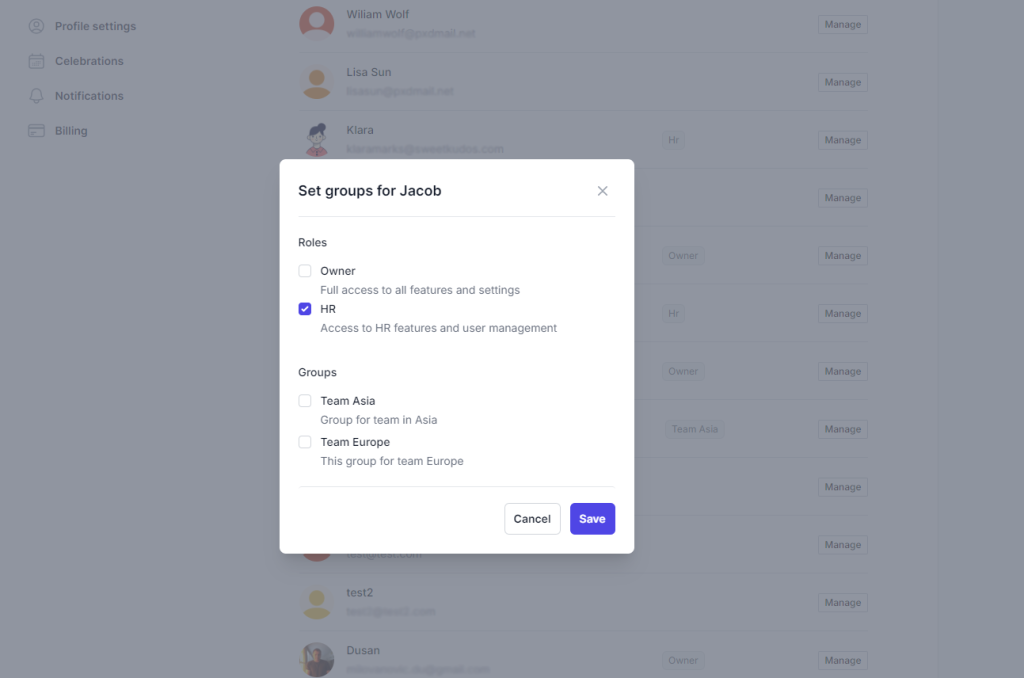
- Find the team member to whom you want to assign a role, or invite a new member if they’re not already in the group.
- Use the dropdown next to their name to select either Owner or HR.
- Click Save to apply the changes.
Once assigned, that user will immediately have the permissions associated with their role for that specific group.