Adding custom emojis in Slack isn’t just a fun little feature—it’s a surprisingly powerful way to cultivate a unique and lively team culture. These aren’t your standard smileys. We’re talking about personalized icons that let your team build a shared visual language, one that can celebrate wins, share inside jokes, and create a genuine sense of community in a digital space.
Table of Contents
Why Custom Emojis Are a Game Changer for Culture

When you’re working remotely or in a hybrid setup, you lose all those little non-verbal cues from the office. A knowing glance, a quick thumbs-up across the room—they’re all gone. Custom emojis are brilliant because they bring a bit of that personality and nuance back into the conversation. They’re more than just fun pictures; they’re a shorthand for your team’s specific values, project codenames, and shared history.
Think of them as digital inside jokes. A custom emoji of the office dog, your company mascot giving a thumbs-up, or a little graphic for a major project milestone carries so much more meaning and connection than a generic yellow smiley ever could. Suddenly, your digital chats feel more authentic and a lot less transactional.
Custom emojis do more than just add flair; they fundamentally change how teams interact. Here’s a quick breakdown of how they can reshape your workspace dynamics.
How Custom Emojis Reshape Team Dynamics
| Benefit | Description | Practical Example |
|---|---|---|
| Boosted Morale | Provides a fun, low-effort way to express personality and humor, making daily interactions more enjoyable. | Creating an emoji of a team mascot (like :coco-the-dog:) or an inside joke that gets used in casual channels. |
| Enhanced Recognition | Allows for immediate, visual, and public praise that feels more personal than a standard reaction. | A manager reacts with a custom :gold-star: or :team-win: emoji on a project update to celebrate a success publicly. |
| Stronger Team Identity | Creates a shared visual language unique to your team, reinforcing collective culture and values. | A set of emojis representing your company’s core values (e.g., :value-curiosity:) used to react to messages that embody them. |
| Clearer Communication | Adds specific emotional nuance and context that standard emojis or text might lack, reducing misinterpretation. | Using a custom :on-it: emoji to quickly confirm you’ve seen a request and are handling it, saving time and clutter. |
In short, these small icons pack a big punch, weaving a stronger, more connected fabric into the daily life of your team.
Fostering Connection and Recognition
You can’t overstate the importance of team recognition. Consistent appreciation is the bedrock of a positive work environment; it boosts motivation, improves retention, and makes employees feel valued. Custom emojis make recognition instant and impactful. Instead of a formal email, a manager can pop a :gold-star: or :team-win: emoji reaction on a great update. It’s a small gesture, but it makes appreciation visible and immediate, nurturing a culture where good work gets noticed.
This is a game-changer for peer-to-peer recognition, too. When a teammate can drop a custom :kudos: emoji on a helpful message, it creates a positive feedback loop that strengthens bonds and keeps morale high. This kind of visual praise works so well because it happens right where the work is happening, reinforcing positive behaviors in real time.
A significant 67% of respondents globally say they feel closer to colleagues who understand their emoji use. This really drives home how a shared emoji vocabulary can build connection and cut down on misunderstandings, especially in remote teams.
Building a Unique Team Identity
Every team has its own vibe, its own rhythm. Custom emojis are your tool to translate that unique identity into your digital headquarters. From silly memes to icons that represent company values, every emoji you add contributes to a richer, more engaging workspace.
Before you know it, your emoji library becomes a living, breathing archive of your team’s history and culture. To dig deeper into how these symbols build a collective identity, it helps to look at the basics of understanding branding. Just as a company’s brand tells its story to the world, your custom emoji set helps define and reinforce your team’s story to itself.
How to Create and Add Your First Custom Emoji
Ready to go beyond the standard emoji set and inject some of your team’s personality into Slack? Making your first custom emoji is a surprisingly simple process, and the payoff for your team’s culture and communication is huge. This is where you can turn inside jokes, project logos, or even team photos into a shared language that’s uniquely yours.
The secret to a great custom emoji is making it simple and easy to see. Emojis are tiny, so complex designs just turn into a blurry mess. Think bold lines, high contrast, and a single, clear subject. A funny photo of a teammate or a simple icon for a new project will always work better than a detailed illustration. This way, your emoji is recognizable at a glance, especially when it’s used as a quick reaction.
Getting the Specs Right
Before you get creative, you’ll need to know Slack’s rules. Following these technical specs is key to making sure your emoji looks crisp and uploads without a hitch.
Here’s what you need to keep in mind:
- Ideal Dimensions: A square image, 128×128 pixels, is the sweet spot. Slack will resize it anyway, but starting with these dimensions prevents weird stretching or distortion.
- File Size: Keep your image under 128 KB. This is really important for making sure your emojis load fast for everyone.
- Supported Formats: You can use JPG, PNG, or GIF files. I’m a big fan of using GIFs—they’re perfect for creating fun, animated emojis that grab attention.
The Upload Process
Once your image is good to go, adding it to your workspace is a matter of a few clicks. The process is quick and painless so you can get right back to your conversations.
Here’s what the “Add Custom Emoji” screen looks like in Slack.
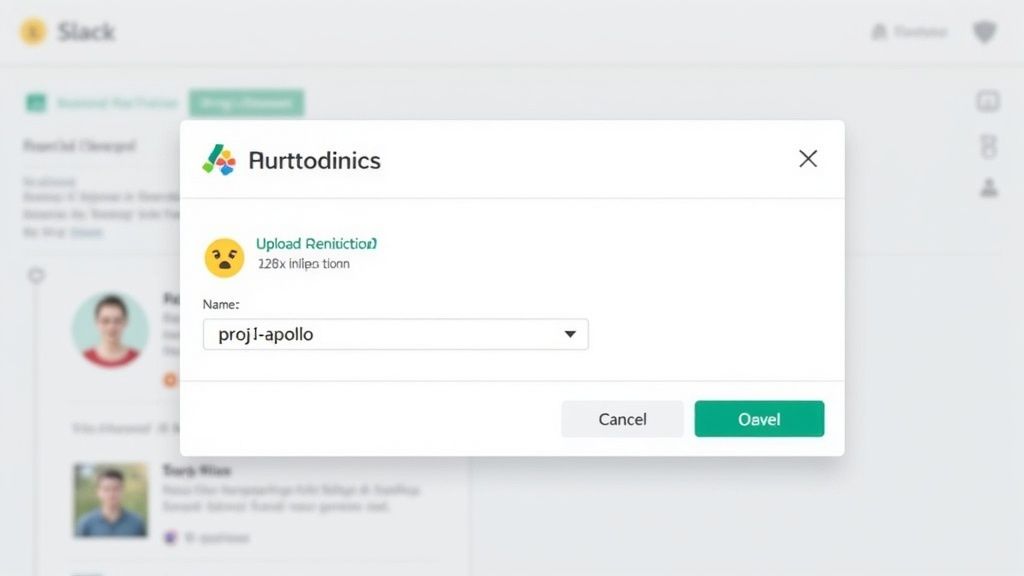
As you can see, this is where you’ll upload your file and—most importantly—give your emoji its name. That’s the text people will type between colons actually to use it.
Smart Naming Conventions
Choosing a name for your emoji is just as critical as its design. A good name is easy to remember, intuitive, and quick to type. If the name is too obscure, your awesome new emoji will just gather dust because nobody can find it.
To prevent chaos as your collection grows, I strongly recommend using prefixes. This simple habit makes it incredibly easy for people to find related emojis.
Pro Tip: Start emoji names with prefixes like
proj-for specific projects (e.g.,:proj-apollo-launch:),team-for different departments (e.g.,:team-marketing-win:), orpraise-for recognition (e.g.,:praise-gold-star:). This small step will make your custom emoji library so much more usable down the road.
This kind of personalization is what makes Slack so powerful. In fact, its platform supports more than 750,000 custom apps and integrations globally, and many of them use tailored emoji packs to reflect a team’s culture. You can find more stats on this over at sqmagazine.co.uk.
These emoji packs are mighty when paired with recognition tools. For instance, if you’re using AsanteBot, you can sync your custom praise emojis with the platform to create a seamless recognition experience. We have a comprehensive guide on how to customize your desired emoji, which shows you how to connect these powerful tools.
Keeping Your Emoji Library From Becoming a Mess
As your team starts adding custom emojis, your library can quickly transition from a fun cultural quirk to a chaotic digital junk drawer. Without a bit of foresight, the really useful emojis get buried, and the whole thing gets cluttered with duplicates or old inside jokes that nobody remembers. A little housekeeping goes a long way in ensuring your emoji library remains an genuinely valuable tool for communication and team recognition.
Start With a Plan: Permissions and Naming
First things first, you need to decide who gets to add new emojis. Slack‘s permission settings give you control over this. For smaller, tight-knit teams, letting everyone contribute can be a blast and sparks a lot of creativity. However, in a larger company, you’ll likely want to restrict access to workspace owners and administrators. This simple step prevents the library from getting bloated and makes sure new additions are actually high-quality and a good fit for the company culture.
Next up, and this is probably the most important tip I can give you: create a naming system. A consistent naming convention is what separates a scalable emoji library from a random pile of images. The whole point is to make emojis easy for anyone to find without having to guess some quirky, specific name.
Prefixes are your best friend here. It’s a straightforward way to group related emojis together, allowing them to appear in a neat block when you start typing.
Here are a few prefixes we’ve seen work really well:
praise-: For all your recognition emojis, like:praise-gold-star:or:praise-kudos:. This is a must-have for building a culture of appreciation.proj-: For project-specific icons. Think:proj-phoenix-launch:or:proj-apollo-bug:.team-: To give different departments or squads their own flair, like:team-eng-win:or:team-marketing-idea:.status-: For quick visual updates. We use:status-on-it:,:status-reviewing:, and:status-heads-down:all the time.
A good naming system isn’t just about being tidy. It actively encourages the behavior you want to see. When a manager can just type
:praise-and immediately see all their options for giving kudos, they’re much more likely to do it. You’re removing the friction and baking appreciation right into your team’s daily workflow.
Don’t Be Afraid to Clean House
Let’s be real—not every emoji has an infinite shelf life. That hilarious emoji for Project Condor isn’t so relevant a year after launch. The inside joke from last year’s offsite? It’s probably run its course.
Pruning your library is just as important as adding to it. Make it a habit to review your custom emojis every quarter or so. Workspace admins can actually see usage stats, which makes it easy to spot the ones nobody is using anymore. Don’t hesitate to delete them. This keeps the library fresh and ensures the emojis that really matter for your team’s culture and recognition are always easy to find.
Using Emojis to Power Team Recognition

This is where custom emojis in Slack go from being just a bit of fun to a serious tool for building a culture of appreciation. Recognition is the fuel for team morale, and custom emojis offer a simple, high-impact way to keep the tank full. When praise is visible, immediate, and happens right where your team talks, it naturally becomes part of your company’s DNA.
Think about creating a unique :gold-star: emoji for exceptional work or a :team-win: icon for celebrating project milestones. You could even make personalized emojis of your teammates’ faces for a direct and playful shout-out. These little icons pack a punch, turning a quick reaction into public acknowledgment that makes people feel genuinely seen and valued.
Building a Visual Language of Appreciation
We all know team recognition is important—it’s a huge driver of engagement and retention. Custom emojis just make it incredibly easy to deliver that recognition on the spot. A manager doesn’t have to wait for a weekly meeting or draft a formal email; they can just react to a great update with a custom :kudos: emoji.
This approach also empowers everyone on the team to get involved. Peer-to-peer recognition is effortless when a teammate can drop a :nailed-it: or :mvp: reaction on a helpful comment. This creates a powerful feedback loop where positive contributions get reinforced consistently, strengthening team bonds and boosting everyone’s spirits. For more ideas on this, check out our guide with effective peer-to-peer recognition examples.
By creating a dedicated set of praise-themed emojis, you are not just adding icons; you are building a system. You are giving your team a simple, accessible toolkit to celebrate each other’s successes, making appreciation a daily habit rather than a rare event.
Many companies are already using custom emojis in Slack as a kind of digital body language. At Slack itself, employees use custom emojis of colleagues’ faces as a quick, playful way to signal agreement or credit someone for an idea. Companies like Oscar Health assign unique team emojis that serve as a “read receipt” for important announcements, mixing utility with cultural identity. You can find more about these creative emoji strategies on YouTube.
Here’s a look at some practical custom emoji examples designed for team recognition and the positive cultural effects they can create.
Recognition Emoji Ideas and Their Cultural Impact
| Emoji Idea | Purpose | Cultural Impact |
|---|---|---|
| :team-win: | Celebrating a collective achievement or project milestone. | Reinforces collaboration and shared success over individual heroics. |
| :kudos: | A general-purpose emoji for acknowledging great work or effort. | Makes giving and receiving praise a low-effort, frequent activity. |
| :you-rock: | A more personal, enthusiastic way to praise a specific person. | Fosters a supportive and encouraging atmosphere. |
| :mvp: | Highlighting a ‘Most Valuable Player’ in a specific situation. | Creates moments of individual recognition that inspire others. |
| :great-idea: | Acknowledging innovative thinking or a helpful suggestion. | Encourages creative problem-solving and psychological safety. |
These are just starting points, of course. The best emojis will be the ones that reflect your unique company values and inside jokes, making recognition feel authentic and fun.
Supercharge Recognition with Integrations
The real magic happens when you connect your recognition emojis to specialized tools. Platforms like AsanteBot can integrate directly with your custom emoji library, turning a simple reaction into a measurable act of appreciation.
For example, you could set up your workspace so that using a specific emoji—like :praise-points:—automatically triggers AsanteBot to log that recognition. This one click can award points, add to a company leaderboard, and make the praise visible across the entire organization.
This kind of automation solves a major headache for most recognition programs by making them seamless and data-driven. It means employees don’t have to jump to another app or fill out a form; they can give props right where the work is happening. Suddenly, every :team-win: emoji becomes a data point that highlights collaboration, identifies top performers, and gives you real insight into your team’s health and morale.
Creative and Advanced Emoji Use Cases
While celebrating wins is a fantastic use, custom emojis in Slack can do so much more than just give praise. Think of them as a versatile toolkit for cutting through the noise, managing workflows, and adding a surprising layer of efficiency to your team’s day. Once you move past basic reactions, you’ll uncover a ton of productivity hacks.
For example, I’ve seen teams use custom emojis to signal status without typing a single word. A simple :heads-down: emoji in your Slack status instantly tells everyone you’re in deep work mode and shouldn’t be disturbed. A :reviewing: emoji under a document link is a quick, silent “got it, I’m on it.”
Boosting Productivity with Visual Cues
These little visual cues can seriously cut down on channel clutter and the constant “just following up” messages. One of the simplest and most effective tricks is running informal polls with emoji reactions. Instead of a dozen people replying with text, you get a clean, instant tally.
Practical Example: Informal Team Poll
Let’s say you need to pick a time for a team meeting. Just post a message like this:
“Quick poll for our team sync next week. React with the emoji that works best for you:”
- :one: for Monday at 10 AM
- :two: for Tuesday at 2 PM
- :three: for Wednesday at 11 AM
Everyone can see the results pile up in real-time without a single reply clogging the channel. It’s a fast, democratic way to handle everything from scheduling to deciding where to order lunch.
Using emoji reactions for polls or quick votes isn’t just about being efficient. It actually boosts participation because it lowers the bar—a single click is way easier than typing out a response, so more of your team will chime in.
Automating Workflows with Emoji Triggers
Ready to really level up? Slack’s Workflow Builder lets you automate entire processes triggered by a single emoji reaction. When someone adds a specific emoji to a message in a certain channel, you can make Slack perform a whole series of actions. This turns a simple click into a powerful command.
Picture this in an #it-support channel. A team member reports a bug. Once an IT specialist fixes the issue, they simply react to the original message with a :resolved: emoji. That one click could trigger a workflow that:
- Archives the Request: It automatically moves the original post to a
#resolved-ticketschannel for the records. - Notifies the Requester: It sends a DM to the person who reported the bug, letting them know it’s all fixed.
- Logs the Ticket: It adds a neat summary of the issue to a tracking spreadsheet.
This kind of setup transforms custom emojis in Slack from fun icons into functional buttons that get real work done. If you’re looking for more inspiration on how to use visuals to drive action, check out these innovative applications of interactive digital content. Seeing how others push the boundaries can spark some great ideas for your own team.
Answering Your Top Questions About Custom Slack Emojis
As your team starts having fun with custom emojis, a few practical questions always come up. Here are the straight answers to the most common ones, helping everyone get the most out of this great feature.
What Are the Ideal Specs for a Custom Emoji?
For your emoji to look crisp and clear, aim for a square image, ideally 128×128 pixels. Slack will resize it anyway, but starting with a quality square graphic prevents any weird stretching or distortion. Keep the file size under 128 KB so it loads instantly for everyone on the team.
Good news: Slack accepts JPG, PNG, and GIF files. That means you can create awesome animated custom emojis in Slack with GIFs—perfect for that extra flair when celebrating a big win or reacting to great news.
Can I Control Who Adds Custom Emojis?
Absolutely, and if you’re in a larger company, you’ll probably want to. Things can get cluttered fast. Workspace Owners and Admins can set permissions by heading into the Workspace Settings. Look for the Permissions tab, and you’ll see the options.
You can choose to:
- Let all members add custom emojis.
- Lock it down so only Workspace Owners and Admins can add them.
For bigger teams, restricting this permission is a smart move. It stops the emoji library from becoming a free-for-all of random inside jokes and keeps it focused on emojis that actually support your culture. Think of it as quality control.
Managing who can add emojis isn’t about killing creativity. It’s about curating a useful, high-quality set of tools that genuinely enhance how your team communicates and gives props. A clean library makes it easier for everyone to find the right emoji to show appreciation.
How Do I See All the Custom Emojis in Our Workspace?
Easy. Just click the smiley face icon in the message box to pull up the emoji menu. On the left side of that menu, click the Slack icon. Boom—you’ll see a full gallery of every single custom emoji in Slack your team has added.
Another quick way is to just type a colon (:) followed by the first few letters of the emoji’s name. Slack’s autocomplete will pop up with suggestions, including all the custom ones that match.
Is There a Way to Bulk Upload Emojis to Slack?
Slack’s built-in uploader makes you do it one by one, which can be a pain if you have a bunch to add. Luckily, there are some third-party tools that can help. A popular one is the “Neutral Face Emoji Tools” Chrome extension, which lets you upload a whole batch at once.
Just a word of caution: whenever you use a third-party tool, make sure it’s from a trusted source. You always want to keep your workspace’s security top of mind.
Ready to turn those custom emojis into a real recognition program? AsanteBot works right alongside them, transforming simple reactions into meaningful praise that builds a stronger, more connected team. Get started for free and you can be up and running in two minutes.




